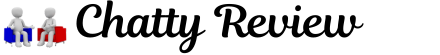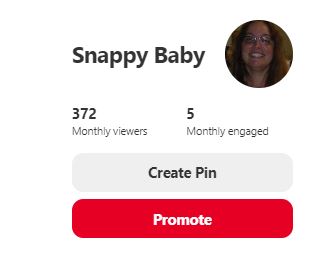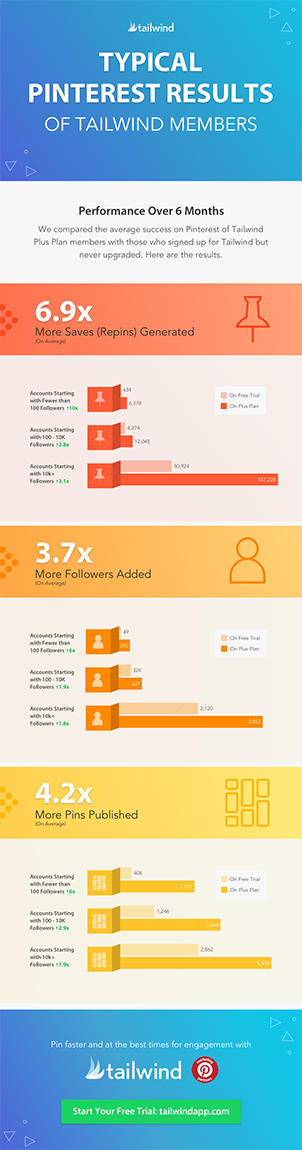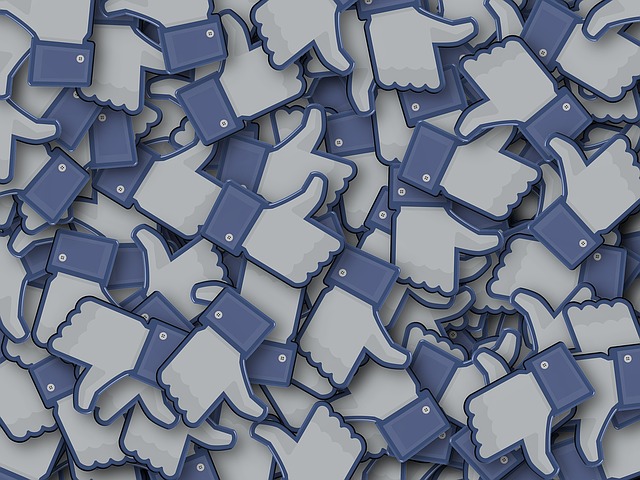How My Pinterest Monthly Views Increased over 19,000%
How My Pinterest Monthly Views Increased Over 19,000% in 2 months
Yes, that’s a 19 thousand percent increase. I had to triple check my calculations, then round down. In all fairness the number started at 372 monthly views. Still…a 19 thousand percent increase in 2 months is amazing. Here’s how I made that happen.
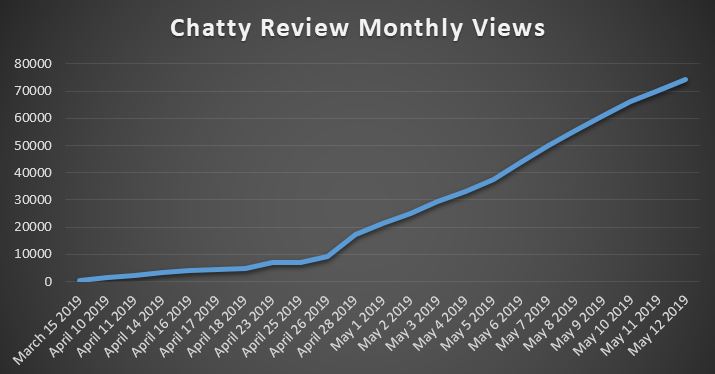
Increase by 19,000%
For over a year, I tried to manage a Pinterest account with very little success. In December (2018), I reached my largest monthly views – about 1300.
I had spent hours every day for a couple of weeks, then I would get busy with other things.
In March (2019), I realized my monthly views had dropped to 342. I knew I had a market for my eCommerce products on Pinterest, but I didn’t know how to improve my reach.
I heard about a pinning tool called Tailwind. I signed up with Tailwind, and started slow. In less than 2 months, my monthly views have increased to 74,100 (so far). (Get A Free Trial Of Tailwind Here.)
*One thing to note is that I really didn’t start Tailwind until somewhere AFTER March 15, but that’s the screenshot I had so that’s what I posted.
That’s more than a 19 thousand percent increase in monthly views!
In The Beginning
Since I have multiple businesses, I also have several Pinterest accounts.
This particular account was not attached to a domain. That’s part of why I picked it for my test. (I changed the name shortly after this screenshot).
I had built up followers (by following other accounts) but I really struggled keeping up with pinning. When I pinned, it was probably 30 pins all at once…and at 3 or 4 AM Central Time (USA).
This is NOT ideal for Pinterest. My pinning strategy was unplanned, unfocused, and really had zero strategy to it at all.
Don’t worry…if you don’t have a strategy – that’s ok! I still don’t have much of a strategy, but I did find some elements that helped overall.
I will outline the basic steps to how I built – and then I’ll tell you how you can do it even faster!
Getting Started With Tailwind
The person that I found out about Tailwind from (sorry, can’t remember who it was) provided a vague overview and a link to Tailwind. Despite Tailwind’s excellent videos, it was still vague on what I needed to do.
I started by scheduling a few pins. When I say a few, I mean a few. I only had them scheduled for part of the day. Then, I forgot about it for a couple of days.
This meant my account was still not pinning regularly. Yet, that little bit of pinning spread out over the schedule increased my monthly views! I wish I had kept better details, but what I was able to capture is still quite impressive to me.
After a few different tries of this (prior to the April 10th snapshot), I started to get the idea of Tailwind.
(Get A Free Trial Of Tailwind Here.)
Why Tailwind
I’ve included a video below from another one of my sites, Lead Generation Source, where I include a (currently) free Pinterest Marketing Course. If you are interested in that course, click here.
For those that prefer to see the written outline, here it is!
Spread Out Your Pinning In A Schedule
If you don’t use a pinning “tool”, you need to log into Pinterest and pin content. When you do this, you pin at the times you log in.
This means, you need to log in several times a day to spread out your pinning…and it may not be during the times that are best for your audience!
Tailwind lets you build up your pins in a schedule queue. Tailwind helps you create a schedule that lets you get your pins in front of the right audience at the right time. So, if you log in to pin 30 pins, Tailwind will queue it up in the schedule. You log off to get on with the rest of your day/week, and Tailwind does the hard work of pinning at those times.
This one element alone will help you improve your reach drastically. Getting pins in front of people while they are online and engaging is a critical element of Pinterest Marketing!
Avoids Issues With Pinning Too Often
When you pin manually, and try to pin lots of pins, you risk a freeze on your account. Some people have reported that pinning too much at one time has even resulted in an account shut down with the reason as spamming.
When you use a scheduling tool like Tailwind, you avoid those issues and reduce the risks associated with pinning lots at one time.
(Get A Free Trial Of Tailwind Here.)
Schedule Content For Days Or Longer!
One of my biggest challenges with Pinterest marketing is that there are days where I get sucked into projects and don’t have time to hop onto Pinterest.
Sometimes, a project can turn into a week (or longer). With Tailwind, I’m able to schedule out pins for several days or even a week. I haven’t made it past a week yet, but it comes in handy when I know I’m going to get busy.
This helps me maintain my Pinterest marketing momentum! No more slumps (as long as I keep pins in my queue, which I did forget a couple of times).
Schedule Pins From The Pinterest World
One of the easiest ways to build up your views is to repin popular content that is already pinned on Pinterest.
The problem with this is that you can’t schedule that content…unless you use Tailwind! If there is another way to do this, it’s top secret and not easy to figure out. Tailwind makes it very easy, and this helps you build up your monthly views.
(Get A Free Trial Of Tailwind Here.)
Tailwind Tribes
Unique to Tailwind is a recent addition of something called “Tribes”. Its similar to a Like for Like concept, except you only share pins you actually want to share.
Tribes exist on Tailwind (not on Pinterest). You submit your pins into Tribes where other Tribe members can then share your pins into their boards.
This EXPLODES your reach when you do it right.
You get access to 5 Tribes for free with Tailwind (and 30 pin submissions). If you want to join more than 5 Tribes, there are options to get access to higher levels.
Surprisingly, the Tribes concept is a little more complicated than a single blog post can cover. I recommend you review the section on Tailwind in the Marketing With Pinterest Course I created on Lead Generation Source.
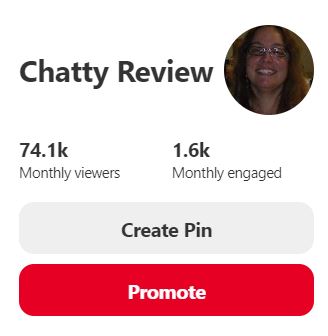

Pinterest Groups (Group Boards)
Pinterest group boards live on Pinterest. I use PinGroupie to find groups, then work on applying to boards regularly.
Pinterest announced in early 2018 that Pinterest Group Boards have less reach now than your individual boards (to your followers) – but they still help get your Pins in front of more people!
When you join group boards AND utilize the scheduling capability of Tailwind, this will help multiply your monthly views!
Step By Step Overview
Now that you have the basics of Tailwind and some of the nuances of Pinterest, let me share with you the general steps I used to build my monthly views.
- Fine-tuned my business Pinterest account (keywords & boards)
- Used Tailwind to schedule pins
- Used Tailwind to CREATE an optimal schedule
- Queued pins for each of my boards (and built more boards as needed)
- Mixed in pinning from: re-pinning from Pinterest, Pinning from sites (mostly mine that were not attached to this profile), Custom pins
- Kept my queue full and added in more schedule slots 1-2 times a week
- Joined Group Boards and started to schedule to those boards in the rotation
That’s basically the gist of it! It’s not a complicated strategy. How you can improve on what I have done – join Group Boards sooner (I only joined about 2 weeks ago). Create more unique pins to your content (and then share them into Tribes and Group Boards regularly). Make sure your queue stays full (I had a couple of days where I didn’t have any pinning…and the growth on those days was much lower).
Next Steps For Building Your Pinterest Views
Right now, if you are trying to build your Pinterest reach, you have two actions you can take.
First – sign up for a Free Trial Of Tailwind Here.
Second (and if you already have Tailwind) – get your FREE access to my Marketing With Pinterest Course here.
Optional: Follow Me On Pinterest here.